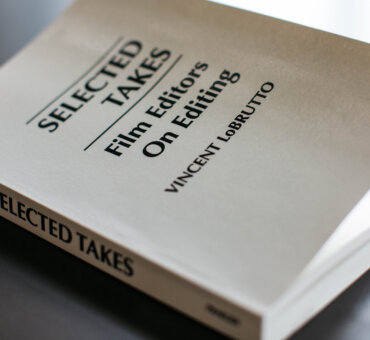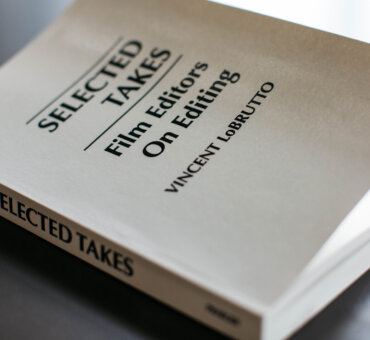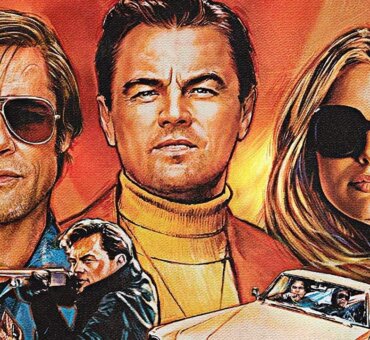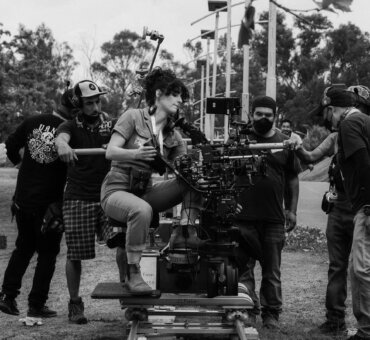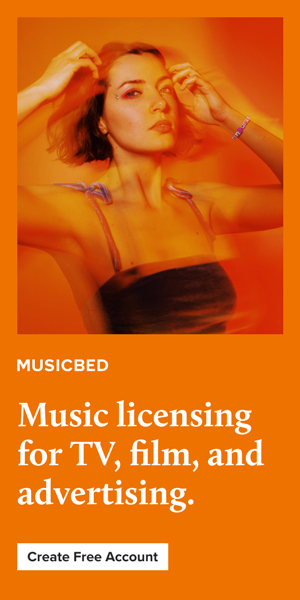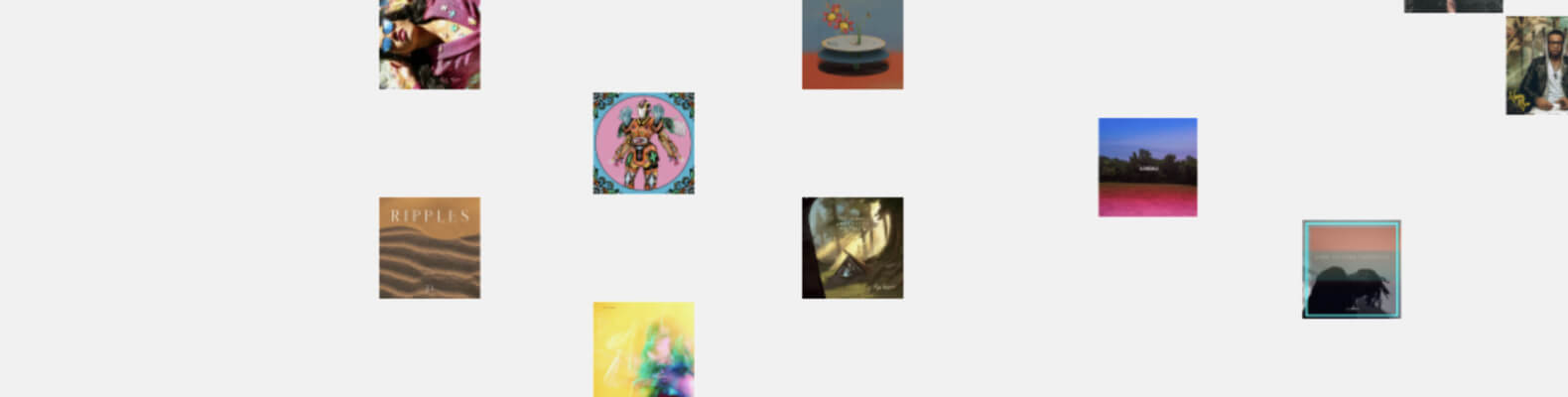The art of being an efficient YouTuber is oftentimes about planning for the unexpected more than anything else. That’s the beauty of the platform, right? You’re capturing once-in-a-lifetime, impromptu moments and shaping them into a narrative. The inherent charm is the fact that it’s not a canned moment. It’s genuine.
This situation creates its own set of problems, though. You’re shooting into the unknown. Venturing into far-off locales. Battling the elements. Trying to edit a video from a van in two hours while your wife explores thrift stores.
Ok, that last one may be specific to YouTuber Levi Allen. He and his wife recently completed an epic road trip from British Columbia to Alaska in their van, capturing the journey for his channel along the way.
If you know anything about living in a van, you know that you can’t be unintentional about it. So, after talking with Levi, we thought there was an opportunity to learn about being an efficient YouTuber. Beyond #vanlife, he’s almost always on the road or in the air, creating incredible content for his channel, and that means he has to have a dialed-in approach.
We talked to Levi after he completed his trip to talk about the challenges he faced on the road how he planned for them. And, while you’re reading, listen to Levi’s Playlist he curated here.
Here are Levi Allen’s tips for being an efficient YouTuber.
Be Intentional With Your Time
This applies to anyone who’s ever co-created and/or cohabitated with someone else; it’s just that living in a van amplifies it. If you’re going to create YouTube content, your work is most likely going to bleed into your personal life. For this trip, Levi and his wife had to be very clear about what were and weren’t the working hours.
“We had to find our own rhythm – we realized it’s challenging if we’re trying to do two projects at the same time. We ended up just settling into this rhythm where she would go explore thrift shops or go on a walk while I edited for two or three hours. If you have mental assumptions, just to put words to them out loud because you can spend a whole drive to the next city and the person you’re traveling with is still expecting that it will go a certain way.”
By having that conversation, you’re also going to have to prioritize what really matters in that limited amount of time and space. You’ll need to make a decision and that’s key. For Levi and his wife, they knew that this road trip was for them as a couple, so their time took priority over shooting.
“I think it was helpful to be super clear that this was an ‘us first’ thing and that I wasn’t always going to be in a headspace of using this moment for the channel,” Levi said.
In a way, though, it helps you create more efficiently. By knowing what hours are “on” and “off” you can be more intentional with your creative time when you have it.

Limit Your Options
Creative constraints are a bit paradoxical, you’re creating obstacles to free yourself up. Hindering your work to make it better. But, the same methodology applies to the timelines you’re giving yourself when creating content.
Levi first encountered this when we started creating a video every two weeks.
It sounds weird, but it actually made things a lot simpler when I started making a video a week, because then there was a very obvious beginning and end.
“When I started on YouTube, I was doing one video every two weeks. But, I wasn’t convinced that I was doing anything interesting enough with my life at the time. I ended up spending more time stressing about making the video,” Levi said. “It took less work to make a video a week because I spent so much time feeling the pressure when I had two weeks to make it. I gave myself less time, and that allowed me to get more focused on what the video was actually about.”
So many things stop us from actually getting things done, and most of those things exist between our ears. Giving yourself a tight deadline is maybe the first step in being an efficient YouTuber—you can shut out a lot of the questions that come up and just make the damn thing.

Develop a Packing Strategy
Sometimes being an efficient YouTuber comes down to the nuts and bolts, too. The last thing you want slowing down your shoot is the way you’ve packed your gear up, and Levi’s honed in a few different key points for being successful.
- Have your “everyday” kit.
Step one in this process is developing your kit that you can reliably pick up and take without even looking. In this case, it’s all about the bare minimum:
“I have my basic kit with a camera, a lens or two that I can shoot anything with, a microphone, and something to put the camera on. That kit is always ready to go inside the van, so I don’t have to pack it. It’s just in its own separate little small kit. A wide-angle zoom for me is the go-to vlogger setup. Then, I’ll try to always make sure I have some lens that I know is a bit of a tighter focal length, that has some depth of field capability. That way, if I want to shoot a sequence that is a little bit more intentional, I have a lens that can do that well.”
- Have your “backpack” kit.
For longer trips in the element, it may make sense to pack light, but you always need all the tools to catch that moment away from the car:
“I have a kit for going on a proper little hike or something like that. It usually has two or three extra lenses. I try to keep it down to my bread and butter— a zoom lens that can capture the basics and a wide-angle lens of some kind. It’s a good idea to take more filters, stabilizers, and drones. I use a bag from Shimoda’s Action X Series. You can carry more gear and removable units for cameras. I take the camera unit completely out of the bag and I put it straight into a drawer in the van when we get back. My gear’s either in the drawer or in the backpack.
- Don’t use those fancy pockets.
It may seem like those extra pockets on your backpack are built for convenience, but ultimately you’re at their mercy if you forget what you put in them:
“On any given backpack there’s always a million different pockets. If the bag has 30 pockets guess what? You’re checking 30 places. I started packing things into accessory cases and putting all of my go-to items inside so they can easily be put inside any kind of bag: I can see it at a glance if I have my USB-C charging cable. I do less packing things into individual pockets and more dedicated accessory cases that go in and out of whatever bag or travel situation I’m in.”
- Keep your cards and batteries in order.
No matter how “high level” you are in your career, nothing will ruin your day faster than a dead camera. So, Levi’s developed a simple system for both.
“It’s different because on a production you’re a lot more thorough about a lot of this stuff, so it’s easy to let the good practices just kind of fall to the wayside a little bit, but this is one of the things I’m pretty stringent about,” he told us.
He keeps his batteries in a case where he can see them, and if the metal contact strips on the battery are visible, then it needs to be charged. If they’re not visible, then you know it’s good to go. It’s a quick visual reference that can save you the pain and agony of leaving it to your best guess. The same goes for SD cards. He has a case with two sides: one with cards that are formatted and ready to use, and another side with cards that are ready to be imported. Overall, he keeps enough SD cards on-hand for a month of shooting at a time.
Be Honest With Your Edit
The last point Levi made is essential. How much time is this video worth? It may seem crazy to even bring this question up, but time is limited and it’s a good thing to know.
“Things will take the amount of time that I give them, so I try to just be honest with myself,” he told us. “Is this video worth 12 hours of editing, or is it worth only four? You can accidentally spend four hours on an intro, and then every area of your life suffers because you just overspent your time on this stupid intro sequence. That’s something I’ve been actively working at is getting into the right headspace of what kind of edit this should be.”
Things will take the amount of time that I give them, so I try to just be honest with myself.
It can be a difficult conversation to have with yourself, but even in a creative life some projects are more important than others—and some simply require more time than others. So, being an efficient YouTuber means being intentional with your time, prioritizing what’s on your plate, and then making a decision.

Levi’s Recommended Tools
- Omnifocus
“Having some sort of capture method for ideas is essential. Trying to use your brain as an organizer is just asking for trouble. I use Omnifocus. When I have my phone with me, I just press and hold Siri, and I just say, ‘Hey remind me this.’ Then, it gets added to my task manager. I use it to remind me of segments to shoot or to remind me to input the footage by 5:00 p.m. tonight. That way I’m not stressing if I’m forgetting things.”
- iA Writer
“For writing, I use an app called iA Writer. Having a go-to writing app for me is great because that’s where I organize my thoughts. If there’s a video that I’m trying to be more intentional with, I’ll actually try to write out some segments of it. Then, once I’ve written it out once and got my thoughts clear, I usually don’t have to reference it again.”
- Auphonic Leveler
“I use an app called Auphonic Leveler. It has a free web version and a paid desktop version. It has one of the most natural-sounding dialogue levelers that I’ve ever used. Auphonic Leveler just does a really good job on dialog audio. Instead of spending however much time, it takes on doing proper audio work, usually, I’ll just process all the audio without my music through this app. Lately, I’ve been getting a whole lot of comments like, ‘Wow. The audio sounds great!’ And it was literally just one button that I had to press.”

__
A big thanks to Levi for taking the time after his long road trip. So many of these points are easier said than done. But, once you begin to take them to heart, you can begin to take advantage of the best part of being an efficient YouTuber: more time creating, less time planning for it.